



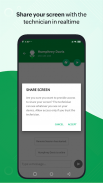



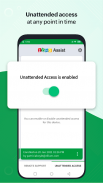
Customer App - Zoho Assist

Description of Customer App - Zoho Assist
Zoho Assist is a remote support application designed to facilitate assistance for mobile devices. The app allows technicians to provide support through features such as screen sharing and chat, making it easier for users to resolve issues with their devices. Available for the Android platform, users can download Zoho Assist to experience its functionalities firsthand.
The primary function of Zoho Assist is to offer remote support to users, enabling technicians to assist with troubleshooting and technical issues without being physically present. The application is particularly beneficial for those who require immediate assistance or have difficulty explaining their problems over the phone. By utilizing screen sharing, technicians can view the user's device screen in real time, allowing for precise guidance on resolving issues.
Users can initiate a remote session in several ways. Once the app is downloaded, technicians can send an email containing an invite link to start a session. By clicking this link, users can open it in the Customer app, which will automatically connect them to the technician. Alternatively, technicians may provide a session key that users can enter directly in the app to begin the support session. This flexibility ensures that users can choose the method that works best for them.
For devices that support remote control, specifically Samsung and Sony, technicians have the capability to control the user's device directly. This feature is particularly useful when the user is unable to navigate their device effectively or requires hands-on assistance. Additionally, users have the option to pause and resume screen sharing, ensuring that they maintain control over their privacy during the session. The chat feature allows for secure communication between the technician and the user, facilitating a smooth exchange of information without the need for additional messaging platforms.
Zoho Assist also provides an unattended access option, which is valuable for users who want to give technicians the ability to access their devices without direct supervision. By enrolling their devices using a deployment link shared by the technician, users can enable unattended access, allowing for quicker response times in case of recurring issues. Users retain control over this setting, as they can temporarily enable or disable access as needed.
The app employs Device Administrator permissions to facilitate remote control and screen sharing, ensuring that the technician can efficiently provide support when necessary. Users are informed of this permission requirement during the setup process, promoting transparency regarding the app's functionality and privacy considerations.
A standout aspect of Zoho Assist is its compatibility with various device manufacturers. In addition to Samsung and Sony, the app supports Lenovo, Cipherlab, Cubot, Datamini, Wishtel, and Densowave devices. Users with these brands can enhance the app's functionality by installing additional add-ons available on the PlayStore. This compatibility broadens the user base and allows more individuals to take advantage of remote support features.
The interface of Zoho Assist is designed to be user-friendly, making it accessible for individuals with varying levels of technical expertise. Users can easily navigate through the app to initiate sessions, view support history, and manage settings related to remote access. This straightforward design contributes to a more efficient support experience, minimizing the time spent on setup and maximizing the time available for troubleshooting.
Security is a fundamental consideration for Zoho Assist. The app ensures that all communications between the technician and the user are conducted securely. The ability to chat directly within the app reduces the risk of information leakage and maintains a safe environment for discussing sensitive issues. Users can feel confident that their data is protected while receiving support.
As technology continues to evolve, the need for effective remote support solutions becomes increasingly important. Zoho Assist addresses this need by providing a reliable platform for users to connect with technicians and resolve issues efficiently. The combination of features such as screen sharing, remote control, and unattended access positions the app as a valuable tool for both personal and professional use.
For anyone seeking a streamlined method of obtaining technical support, Zoho Assist presents a practical solution. With its user-friendly design, comprehensive support options, and strong security measures, the app stands out as a reliable choice for remote assistance. Users can download Zoho Assist today to experience its capabilities and enhance their device support experience.
























